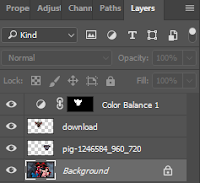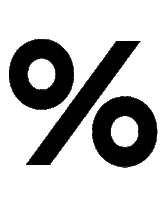Monday, 16 December 2019
Desert skies day 4
Tuesday, 10 December 2019
desert skies day 3
Friday, 6 December 2019
DESERT SKIES day 2
What did you do today?
WENT TO FIND MORE STUFF MADE A SMITHER AND A BLACKSMITH
What did you learn?
TO MAKE A GUN and to not stay in one spot.

What will you do tomorrow?
to kill the seeker
WENT TO FIND MORE STUFF MADE A SMITHER AND A BLACKSMITH
- image of seeker
- image of a town from the air
- image of your airship
What did you learn?
TO MAKE A GUN and to not stay in one spot.
- images of cactus fruit
- image of COOKED can
- image of a COOKED FISH
- image of a LIVE fish
- images of cactus fruit
 |
| cooked tin in 3 slot |

What will you do tomorrow?
to kill the seeker
Thursday, 5 December 2019
Desert Skies day 1
Desert Skies
What TYPE of game is this?
What TYPE of game is this?
a survival game called dessert skies.
What did you do yesterday to win the game?
What did you do yesterday to win the game?
run as fast as i can.
Explain what you see and how to play the game.
Explain what you see and how to play the game.
well like Minecraft but different and the seeker was terrified
SIX- screenshots
- 3 of items to collect
to kill the seeker.
Friday, 15 November 2019
Thursday, 14 November 2019
Wednesday, 13 November 2019
Wednesday, 2 October 2019
Tuesday, 1 October 2019
Thursday, 26 September 2019
Wednesday, 25 September 2019
little red snowman
what i did was copy and paste the snowman change the snowman made it with only one circle and change his color to red and remove the button on his chest.
Tuesday, 24 September 2019
Thursday, 19 September 2019
Photoshop #3
Tuesday, 17 September 2019
hybrid Photo manipulation animals
Photoshop Tutorial - Photo manipulation animals
links:
https://www.youtube.com/watch?v=uiEb4MuQlK8
images links:
Monday, 16 September 2019
Photo shop dragon panada
I combined a Dragon and head of a panda through adobe Photoshop on a dell computer. i found 2 images body of a dragon and a head of a panda I cut out the face of the panda from quick select and then i change the color of the panda on color balance. and then after change the color of it i use the burn tool to made the shade and the darkness of the dragon. and also i used blur for the neck and i bit near the ears. after that i used the smudge tool at the neck so it looks like it belong there.
Thursday, 12 September 2019
Photo Shop
Thursday, 5 September 2019
Subscribe to:
Comments (Atom)